Launched my own Developer Tools - devtools.devinryanriota.com
September 05, 2025 | 4 min read
I just launched my own Developer Tools with common tools that I often use day to day such as JSON Formatter, Password Generator, Base64 Encoder / Decoder.
I just launched my own version of Developer Tools. It's a collection of random tools I frequently use on my software engineering work.
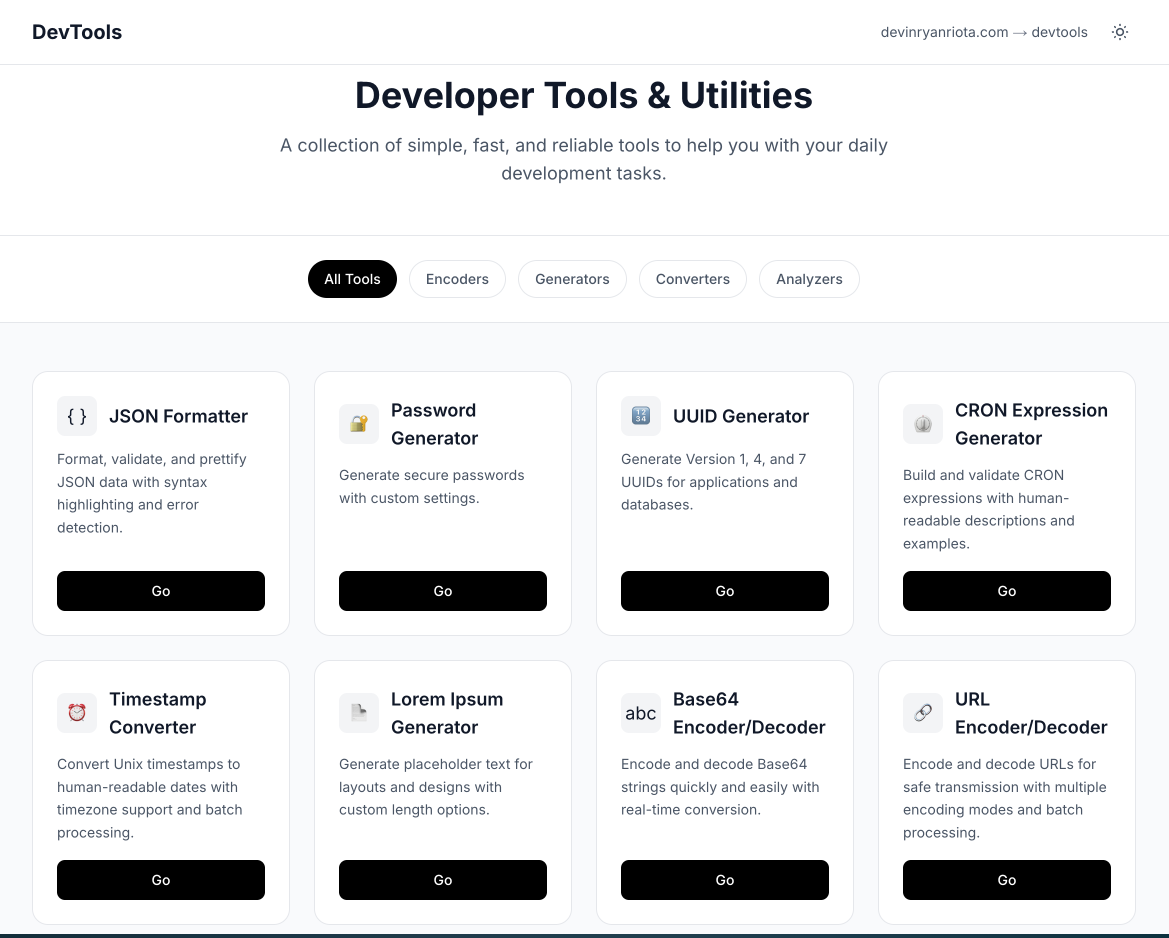
Personal Motivations
There are several personal motivations which led me to develop this.
Privacy Concerns
I have some privacy concerns on whether the data that I submitted on some third party websites are logged or stored by them, especially the ones where your request is processed on the server side. As an example, sometimes I might need to prettify a JSON response from an internal API which may contain some internal data. I'm not that comfortable pasting that JSON response to third party websites, so I often just use jq on my CLI or running JSON.stringify on my Node environment.
I got no issue using jq or JSON.stringify but this is only the case for JSON related actions. For other actions, such as hashing or encoding, I will need another approaches.
For my own developer tools, you can fully turn off the tracking!. I'm using Posthog for tracking and you can check for yourself whether the website is sending data to Posthog whenever tracking is set to "disabled".
![]()
Even when the tracking is enabled, I'm only tracking 3 kinds of events:
- Page View - Triggered whenever a page is visited
- Tool Select - Triggered whenever a tool is selected on the homepage
- Tool Use - Triggered whenever a tool is being used (processing). This will only log information that the tool is being used, no user data is sent
![]()
UX Consistency and Speed
This is also kinda a personal nitpick. I usually use jsonformatter.org for JSON, base64encode.org for Base64, epochconverter.com for Timestamp related. All these websites have different UX choices and design styles. With my own, I can create a consistent experience for all the tools.
Speed is also a factor. Some of third party websites perform slower than the others. With my own, I can always make sure that the speed is fast. I've implemented some tests set up to verify that each tools are still performing within the target processing speed that I've defined.
Testing Out AI model
When I posted about starting to write again, I mentioned that I've used LLM to help me code. Since then, AI models have gotten really good and I even found myself using Agent mode often for tasks that are simple and well-defined.
I want to figure out how good these models are in performing agentic coding workflow, especially in the front-end side of things (since I'm really lazy in developing a good UI). Turns out, they are pretty good!
For this devtools website, I started by getting some design benchmarks on how I want the web to look along with the basic frameworks that I want to use in the project, such as Next.js and Tailwind. Then, I simply ask Claude to make the first iteration of the website. From there, I start prompting each pages and each tool pages.
Most of this website is developed using Claude Code, on its Sonnet 4 model. I used to use Cursor & Copilot, but I found Claude Code's plan mode to be much better than prompting "let's plan first before working on execution" on Cursor & Copilot. I usually will ask the model to create a detailed plan, review and adjust the plan when necessary, proceed with the coding, then review and test the code.
Update: Around end of September, Copilot released a Todo list feature in VSCode's Github Copilot. This is similar to Claude Code's todo list in plan mode.
Update: On October 7, Cursor just released its Plan Mode.
Fun fact, I used Claude to do the initial design for the web!
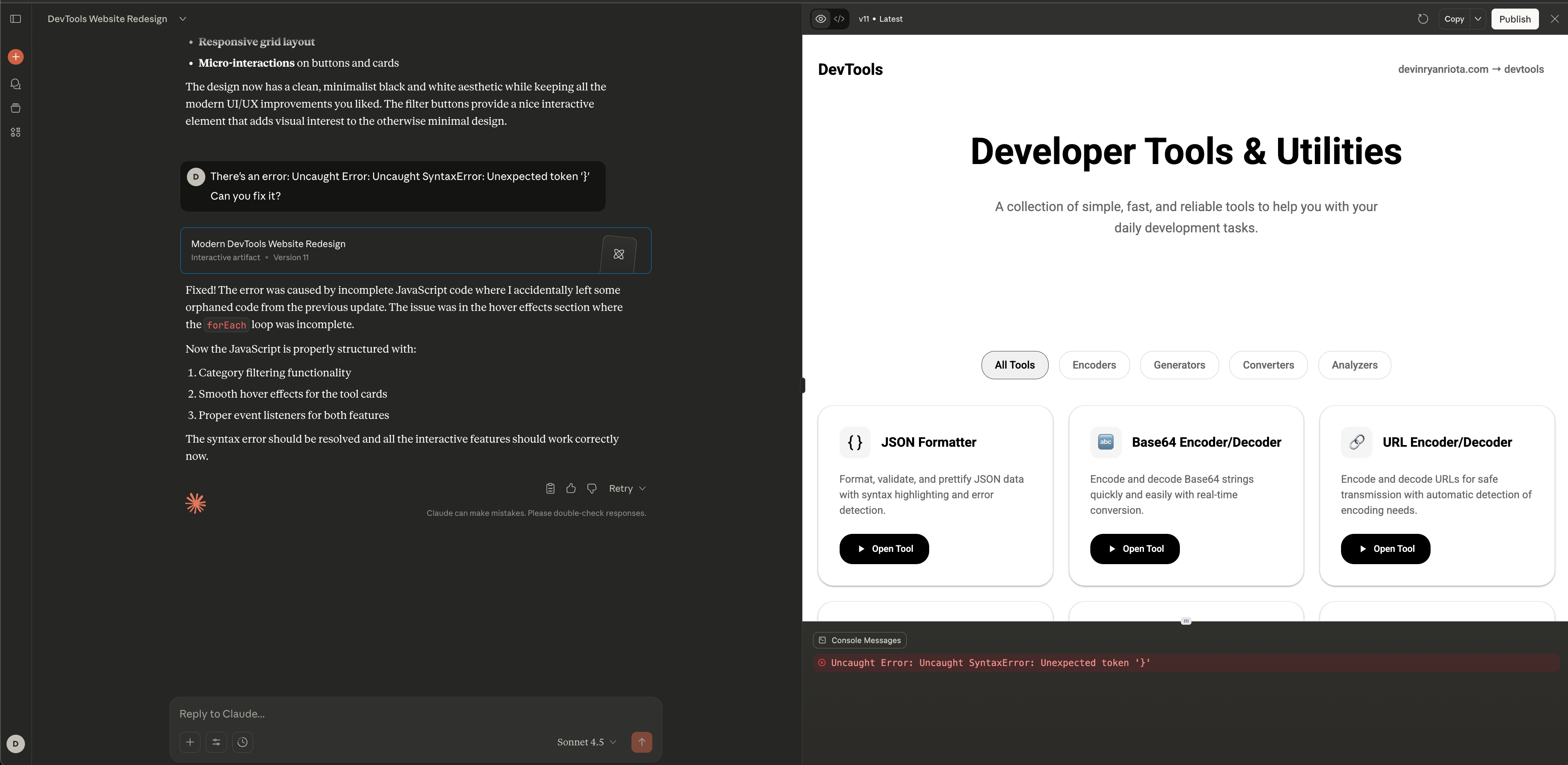
What's Next
There are a lot more things that I want to work on in this Developer Tools, both as a "product" and as a "learning playground".
On the product side, I'll focus on:
- Finalizing all the current BETA features
- Releasing all of the "Coming Soon" features
- Optimizing SEOs and visibility so that more people will know this tool exists
On the learning playground side, there are some things that I can do:
- MCP for developer tools - LLM can hallucinate when being asked to generate Base64, Hash, Prettify JSON, etc. I'm thinking of creating an MCP / Tool of all tools available in this devtools to be used by LLMs.